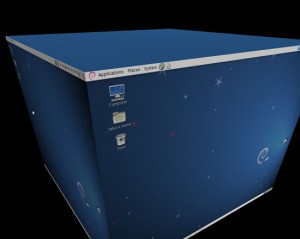 1. Добавяне на хранилища /etc/apt/sources.list
1. Добавяне на хранилища /etc/apt/sources.list
deb http://ftp.de.debian.org/debian/ squeeze main contrib non-free
deb-src http://ftp.de.debian.org/debian/ squeeze main contrib non-free
deb http://security.debian.org/ squeeze/updates main contrib non-free
deb-src http://security.debian.org/ squeeze/updates main contrib non-free
deb http://ftp.de.debian.org/debian/ squeeze-updates main contrib non-free
deb-src http://ftp.de.debian.org/debian/ squeeze-updates main contrib non-free
2. Инсталиране на необходимите пакети
apt-get update && apt-get install compiz compizconfig-settings-manager compiz-fusion-plugins-main compiz-gnome compiz-gtk fusion-icon compiz-fusion-plugins-extra compiz-fusion-plugins-unsupported nvidia-glx nvidia-xconfig nvidia-kernel-dkms nvidia-settings
3. Рестартиране на системата
reboot
4. Преглед дали модулите са заредени успешно
lsmod | grep -i nvidia
Изхода е подобен на този:
nvidia 9842520 31
i2c_core 12787 3 videodev,nvidia,i2c_i801
Сега остава да се конфигурира и xorg.conf
5. Спиране на Гном
/etc/init.d/gdm3 stop
6. Alt + F2 и логин като root
X -configure
mv ~/xorg.conf.new /etc/X11/xorg.conf
nvidia-xconfig
7. vi /etc/X11/xorg.conf
Добавяне на тази секция
[…]
Section "Extensions"
Option "Composite" "enable"
EndSection
[…]
Добавяне в секция "Device"
[…]
Option "AllowGLXWithComposite" "true"
Option "TripleBuffer" "true"
Option "XAANoOffscreenPixmaps" "true"
Option "RenderAccel" "true"
[…]
в секция "Screen"
[…]
Option "AddARGBGLXVisuals" "true"
Option "AddARGBVisuals" "true"
[…]
Работещ конфигурационен xorg.conf файл(това е лично за моята машина т.е. не означава, че ще работи на всяка)
#@#:~$ cat /etc/X11/xorg.conf
# nvidia-xconfig: X configuration file generated by nvidia-xconfig
# nvidia-xconfig: version 1.0 (buildd@barber) Sun Jun 13 12:08:56 UTC 2010
Section "ServerLayout"
Identifier "X.org Configured"
Screen 0 "Screen0" 0 0
InputDevice "Mouse0" "CorePointer"
InputDevice "Keyboard0" "CoreKeyboard"
EndSection
Section "Files"
ModulePath "/usr/lib/xorg/modules"
FontPath "/usr/share/fonts/X11/misc"
FontPath "/usr/share/fonts/X11/cyrillic"
FontPath "/usr/share/fonts/X11/100dpi/:unscaled"
FontPath "/usr/share/fonts/X11/75dpi/:unscaled"
FontPath "/usr/share/fonts/X11/Type1"
FontPath "/usr/share/fonts/X11/100dpi"
FontPath "/usr/share/fonts/X11/75dpi"
FontPath "/var/lib/defoma/x-ttcidfont-conf.d/dirs/TrueType"
FontPath "built-ins"
EndSection
Section "Module"
Load "record"
Load "dri2"
Load "dbe"
Load "extmod"
Load "glx"
EndSection
Section "InputDevice"
Identifier "Keyboard0"
Driver "kbd"
EndSection
Section "InputDevice"
Identifier "Mouse0"
Driver "mouse"
Option "Protocol" "auto"
Option "Device" "/dev/input/mice"
Option "ZAxisMapping" "4 5 6 7"
EndSection
Section "Monitor"
Identifier "Monitor0"
VendorName "Monitor Vendor"
ModelName "Monitor Model"
EndSection
Section "Extensions"
Option "Composite" "enable"
EndSection
Section "Device"
### Available Driver options are:-
### Values: <i>: integer, <f>: float, <bool>: "True"/"False",
### <string>: "String", <freq>: "<f> Hz/kHz/MHz"
### [arg]: arg optional
#Option "SWcursor" # [<bool>]
#Option "HWcursor" # [<bool>]
#Option "NoAccel" # [<bool>]
#Option "ShadowFB" # [<bool>]
#Option "VideoKey" # <i>
Identifier "Card0"
Driver "nvidia"
VendorName "nVidia Corporation"
BoardName "C77 [GeForce 8100 / nForce 720a]"
Option "AllowGLXWithComposite" "true"
Option "TripleBuffer" "true"
Option "XAANoOffscreenPixmaps" "true"
Option "RenderAccel" "true"
EndSection
Section "Screen"
Identifier "Screen0"
Device "Card0"
Monitor "Monitor0"
Option "AddARGBGLXVisuals" "true"
Option "AddARGBVisuals" "true"
SubSection "Display"
Viewport 0 0
EndSubSection
SubSection "Display"
Viewport 0 0
Depth 4
EndSubSection
SubSection "Display"
Viewport 0 0
Depth 8
EndSubSection
SubSection "Display"
Viewport 0 0
Depth 15
EndSubSection
SubSection "Display"
Viewport 0 0
Depth 16
EndSubSection
SubSection "Display"
Viewport 0 0
Depth 24
EndSubSection
EndSection
8. Пускаме Гном
/etc/init.d/gdm3 start
9. Проверяваме дали сме готови за 3D ефектите:
glxinfo | grep direct
Изход:
direct rendering: Yes
GL_EXT_Cg_shader, GL_EXT_depth_bounds_test, GL_EXT_direct_state_access,
10. Стартиране на Compiz и настройки:
Applications > System Tools > Compiz Fusion Icon:
Пълната статия може да бъде намерена в howtoforge .
Инсталиране на Ndivida / Compiz Fusion на Debian Squeeze,